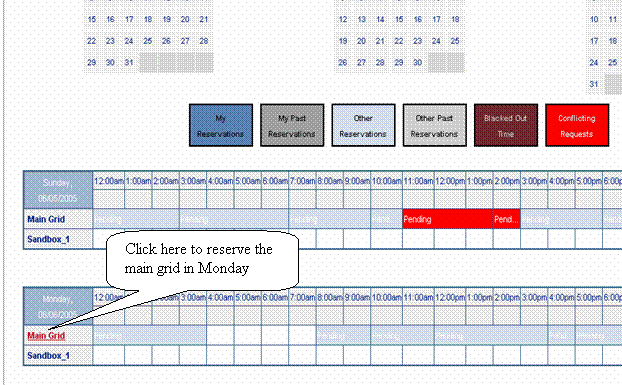
The maximal allowed slot reservation is 4 hours per day.
Zhibin Wu (June 2005)
Contents:
Advanced Topics:
Send an email to Faiyaz (faiyaz@winlab.rutgets.edu), describe briefly about your purpose of using the Testbed, and mention that whom you are working for. Please ask Faiyaz to create an ORBIT account for you. Also, ask Faiyaz to add your email address to ORBIT-USER list.
After you get orbit account, you have to reserve a time slot for your
practices and experiments. (log in to
www.orbit-lab.org... and select the "reservations" menu in the left menu
list). Then viewing the grid schedule page and reserve.
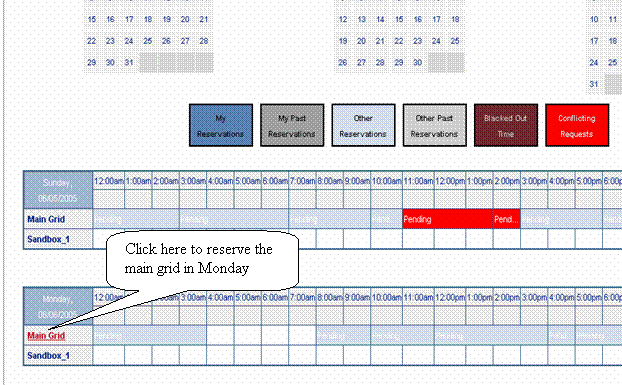
The maximal allowed slot reservation is 4 hours per day.
There are two ways to control the node. Web interface and Console interface
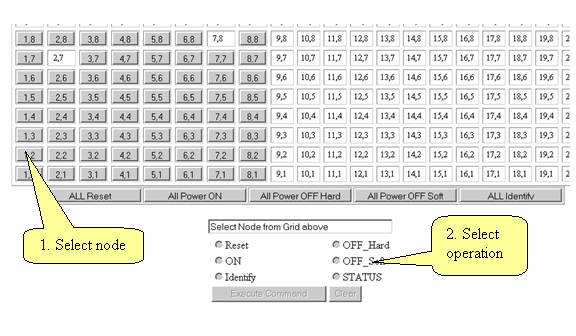
ssh username@console.grid.orbit-lab.org telnet 10.1.x.y %(x,y) are coordinates of the node help power on power off |
note: a user can only access console.grid at his or her reserved time slot.
ssh username@console.grid cd /opt/nodeAgent3/src/ruby ruby nodeHandler.rb system:exp:imageNode -- --nodes [[4,3],[5,4]] --image baseline.ndz |
Open a browser to
"http://console.grid.orbit-lab.org:4000/xml" to view the progress.
Remember: you don't need to power on nodes before imaging. The nodes will be on
automatically and will be off after the imaging finished.
Try to load other nodes by using different coordinates, practice this several
times.
ssh username@console.grid cd /opt/nodeAgent3/src/ruby ruby nodeHandler.rb system:exp:saveNode -- --node [7,7] |
The name of your saved image will be like "node-7-7-2005-03-08-12-55-34.ndz". To reload your saved image to several nodes, you can do:
ruby nodeHandler.rb system:exp:imageNode -- --nodes [[4,3],[5,4]] --image tmp/node-7-7-2005-03-08-12-55-34.ndz |
note: all images are now stored in repository2:/export/orbit/image directory
The following measurements are reported from OTG application to the local OML client in the node in the following order:
stream_no: id of the stream
pkt_seqno: Packet sequence id of the stream
pkt_size: Payload size
gen_timestamp: Deliver time the generator specifies
tx_timestamp"Time when packet is being sent
There are nine metrics of measurements are reported from OTR application to the local OML client in the node in the following order:
stream_no: id of the stream
pkt_seqno: Packet sequence id of the stream
sender_port: Sender port of the stream
flow_no: id of the flow
pkt_num_rcvd : Number of Packets received for this flow identified by flow sequence id
rcvd_packet_size: Received Payload size
rx_timestamp: Time when packet is being received
rssi: received signal strength indicator
xmit_rate: Xmit rate indicated in the Signal Field of PLCP header of received packet. for example 55 indicates 5.5Mbps, 540 indicates 54Mbps.
Note that Stream and Flow are two different concepts.
Stream is used by OTG if OTG is configured to supply multiple
streams rather than running multiple OTGs. The stream_no and pkt_seqno could
reported by the OTR because those two parameters are piggybacked in the payload
of the packet.
Flow is perceived from the OTR and classified by sender's IP
address and port number. flow_no parameter will indicate the flow id of the
packet. To corresponding the flow id with OTG instance (sender), you have to
refer to sender_port parameter. You might need to configure every OTG
sender in the Testbed with different port # to help you distinguish flows.
When we testing a network link, we expect the traffic are really transmitted( at least attempted by the network device to deliver to. Only in this case, the "load" is meaningful. Unfortunately, when the generated traffic amount by the application ( denoted as N ) is larger than the actual bandwidth (capacity) (denoted as B) of a link, the packets will be dropped in tail of the buffer queue. So, what should be reported as "Offered load" in case N > B ? In this case, we prefer to report a real value
we are using
blocking socket to sending traffic based on following reasons:
1. each otg stream is created as a separate thread, therefore blocking in
one socket is not interfere with another
2. if a non-blocking socket is used, the call for send will immediately
return no matter what happened, it is acting like a 'polling'. In that case,
OTG will report only a "nominal' load which is always as same as what the
user specifies. By using blocking socket, the OTG could report a
"transmitted load" which is probably different from the "nominal load" when
the channel is not good.
In that case, users can calculate PER based on the equation of
"throughput/transmitted_load" instead of wrong "throughput/nominal_load".
Surprisingly, the RSSI value reported by the Intel driver does not change correspondingly with increased noise injection in the testbed.